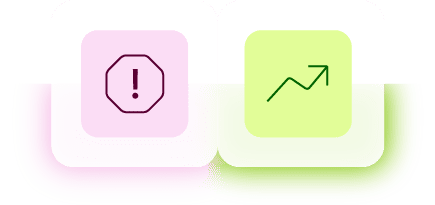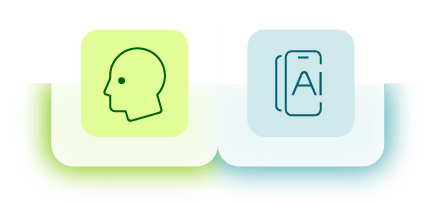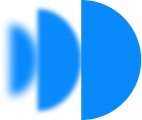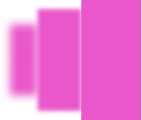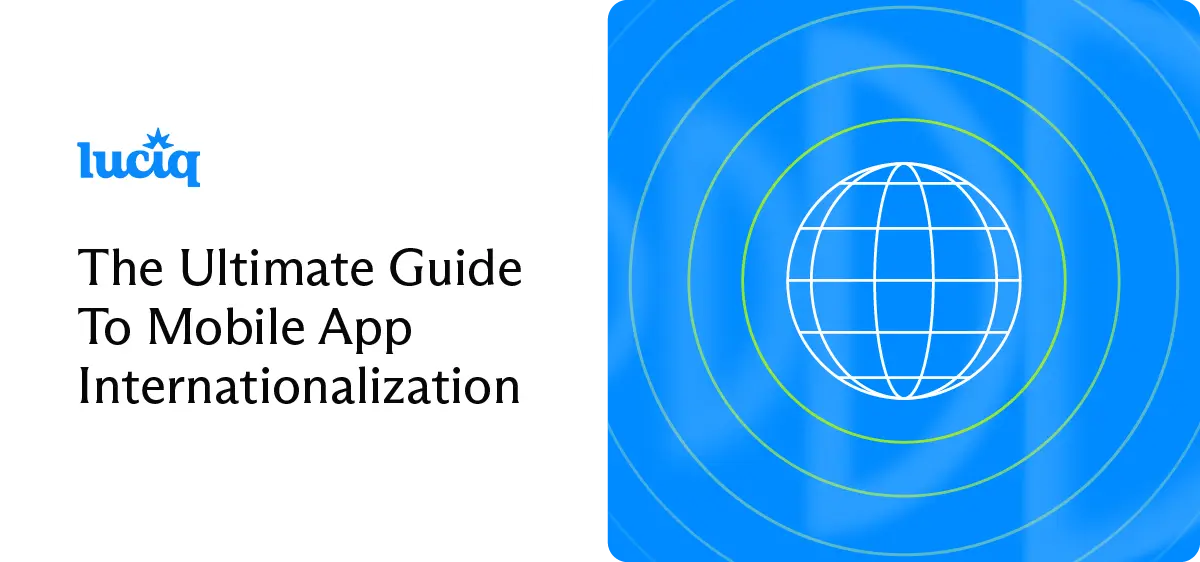Mobile app internationalization (i18n) is the process of customizing your code so that it’s ready for localization and able to be modified and released in multiple languages. Mobile app internationalization needs to come one step ahead of the mobile app localization process as code needs to be ready to handle the localized content when it’s created. Think of localization as customizing the content and internationalization as customizing the code.
We will take you through the mobile app internationalization journey and discuss the different steps and most important aspects to focus on during the process.
How to Plan for Mobile App Internationalization

Plan ahead
While localization doesn’t necessarily need to be planned ahead of the development process, mobile app internationalization does because in most cases, it’s harder to modify the code for internationalization after it has been created.
Organize architecture and code
Separate content from code
The first and most important architectural decision you need to make is separating your content from your code base. None of your app's content can be static within the code in order to allow you to create different versions of that content, which is dynamically loaded and adapted for each locale.
This is different from code forking because you won't be creating different copies of your code for each locale. Instead, you'll be collecting and storing your content in a central repository to be able to easily create different versions of that content for any new locales that you want to add and have it loaded in your app without affecting your code. This makes it easier for the development team to work on developing the app while the translators or team members handling the localization process can work separately.
The content that needs to be externalized includes:
- Text
- Images
- Video
- Audio
- Date formats
- Numbers
- Currency
Build for performance across global markets
Consider how internationalization will impact your app's performance across different regions. Plan for varying network speeds, device capabilities, and platform preferences. Your architecture should accommodate multiple font files, media assets, and locale-specific resources without significantly bloating your app size. Consider implementing dynamic resource loading or on-demand downloads for locale-specific content.
Conduct market research
Not "one size fits all"
While the internationalization process helps you modify your code in a way to accommodate any future additions of new locales, you need to keep in mind that there are no standards for this. There's no single archetype that will perfectly adapt to every locale, and you'll need to make adjustments as you go to suit different locales' specific needs.
Don't over-internationalize
Over-internationalization is a real thing. You might think that the more your code adapts to different locales, the better, but you don't need to support languages and locales you won't use. This wastes time, effort, and resources with no return.
For example, if you're developing an app for internal company use that requires employees to speak English or Spanish, you probably don't need to create support for other languages and locales.
Test with minimum viable localization (MVL) approach first
Consider starting with a limited set of target markets to test your internationalization setup before scaling globally. This allows you to validate your technical implementation and measure ROI before investing in comprehensive localization efforts. B2B leaders in a DeepL survey reported that localized content consistently improved their ROI, with 96% of respondents reporting positive returns from localization efforts and 65% achieving ROI three times or greater. Businesses that localize are also 1.5 times more likely to experience total revenue increases and significant growth in new market presence. Still, it's wise to prove this potential with your specific app first before committing to a full global rollout.
Ensure legal compliance from day one
Research local laws and regulations
When releasing your app in different markets, ensure it complies with all local laws. Whether distributing through the App Store or Google Play, you'll be held responsible for any legal issues. Your app must comply with local laws and regulations, and you may need to modify certain aspects for different markets.
For example, gambling games are modified for different markets regarding payment systems, in-game currency, and randomized gaming elements to comply with local gambling laws. In some countries like Korea and Taiwan, gambling is illegal entirely, making it impossible to release gambling apps there regardless of modifications.
Understand data privacy requirements
Different countries have varying laws regarding data storage, sharing, and security. These laws differ in terms of requiring permits to obtain user data, what data you can collect, and how you can use it, including personal information and user activity data.
One helpful resource is Practical Law's Country Q&A Guide. Select your target country for a high-level overview of data protection rules, including data controller obligations, consent requirements, access rights, and security requirements.
Plan for accessibility compliance
Research accessibility requirements for your target markets, as these can vary significantly between regions. Some countries have specific accessibility mandates for mobile applications that you'll need to address during the internationalization phase.
Set up your development workflow
Coordinate your teams effectively
Plan how your development, design, and localization teams will collaborate. Establish workflows that allow parallel work streams where developers can continue building features while translators work on content. Consider how you'll handle version control for internationalized content and code.
Integrate localization into your CI/CD pipeline
Think about how localization will fit into your continuous integration and deployment pipeline. Plan for automated testing of different locales, integration with translation management systems, and streamlined processes for releasing updates across multiple markets.
Prepare your app store optimization strategy
Different app stores have varying requirements and optimization strategies. Plan how you'll handle app store metadata localization, screenshot localization, and region-specific ASO strategies. This affects not just your content separation strategy but also your release and marketing workflows.
Build your internationalization framework
The whole point of mobile app internationalization is to modify your code to pave the way for localization. Your code needs to load content from multiple files representing supported locales, toggle between different content and settings depending on the chosen locale, and support and display content of different locales with varying lengths and formats.
This foundation will determine how smoothly everything else in your internationalization journey proceeds, so invest the time upfront to get your architecture right.
Mobile App Internationalization for Text

Now that you've separated your content from code and established your internationalization architecture, it's time to focus on the specific challenges that come with internationalizing text content.
Handle text expansion and contraction
Text length varies dramatically between languages, and your app's interface needs to accommodate these differences gracefully. This is one of the most common issues developers encounter when internationalizing their apps.
Plan for text length variations
Different languages require different amounts of space to convey the same meaning. German and Finnish tend to have longer words, while languages like Chinese and Japanese can be more compact. Your UI needs to accommodate these variations without breaking your layout.
As a general rule, plan for:
- 30% more space for short text (1-10 characters)
- 20% more space for medium text (11-50 characters)
- 10-15% more space for longer text (50+ characters)
Use flexible layouts
Design your UI components to expand and contract gracefully. Avoid fixed-width containers for text elements, and ensure your buttons, labels, and text fields can accommodate longer strings without overlapping or cutting off content.
Support different writing systems
Beyond just translating words, you need to ensure your app can properly display and handle different writing systems and text directions that exist across languages.
Implement proper font support
Not all fonts support all character sets. Ensure your app can display characters from your target languages correctly by including appropriate font files or using system fonts that support international character sets. Test with actual translated content, not just placeholder text.
Handle right-to-left (RTL) languages
Languages like Arabic, Hebrew, and Persian read from right to left, which affects not just text direction but entire UI layout. Your app should mirror the interface appropriately, flipping navigation elements, icons, and overall layout direction while maintaining logical reading flow.
Manage string formatting and context
How you structure and format your text strings can make or break the translation process. Poor string management leads to awkward translations and frustrated translators.
Use parameterized strings
Instead of concatenating strings in code, use parameterized formatting that allows translators to rearrange sentence structure. For example:
- Bad: "You have " + count + " messages"
- Good: "You have %d messages" or "You have {count} messages"
This allows translators to adjust word order and grammar rules specific to each language.
Provide context for translators
Include comments or descriptions with your strings to help translators understand where and how the text will be used. A button labeled "Back" might be translated differently depending on whether it's navigating between app screens or undoing an action.
Handle pluralization for different languages
Different languages have different pluralization rules. English has two forms (1 item, 2+ items), but Polish has five different plural forms, and Arabic has six. Use your platform's pluralization systems (like Android's quantity strings or iOS's stringsdict) rather than handling this in code. You can use Localizely’s language plural rules for more information when doing research about your target locales.
Implement proper text encoding
Character encoding issues can cause garbled text, missing characters, or app crashes. Getting this right from the start prevents major headaches later.
Use Unicode (UTF-8) consistently
Ensure your entire text processing pipeline supports Unicode to handle international characters correctly. This includes your database, API responses, and text file formats. UTF-8 encoding should be your standard across all systems.
Test with real international content
Don't just test with English text or placeholder content. Get sample translations in your target languages and test your app with real content to identify layout, encoding, or display issues early in development.
Optimize for searchability and input
Users in different regions will interact with your app using different input methods and expect search functionality to work with their language conventions.
Support international keyboard layouts
Ensure your app works well with different keyboard layouts and input methods, including accent marks, special characters, and input method editors (IMEs) used for languages like Chinese, Japanese, and Korean.
Consider search and sorting behavior
Text searching and sorting behaves differently across languages. What seems alphabetical in one language may not work in another. Use locale-aware sorting and searching functions provided by your platform rather than simple string comparisons.
Prepare for ongoing text management
Internationalization isn't a one-time task—you'll be managing multilingual text throughout your app's lifecycle as you add features and update content.
Establish string versioning
Plan how you'll manage string updates and additions over time. When you add new features, you'll need to ensure new strings get translated for all your supported locales without breaking existing translations.
Create translation-friendly workflows
Set up processes that make it easy for translators to work with your text content, whether through translation management systems, spreadsheets, or direct file access. The easier you make it for translators, the better quality translations you'll receive.
Mobile App Internationalization for Media

Images, videos, and audio content aren't automatically universal. What seems obvious in one culture might be confusing in another. Media assets need the same internationalization attention as your text and interface elements to create truly global experiences.
Media localization
You might think that pictures and videos are universal, and in some cases they are, but in other cases, it would be preferred or sometimes even necessary to localize your media as well. For example, you have a taxi booking application that shows a picture of a yellow cab. Users in the US and other countries that have yellow cabs will recognize the reference, while others from countries like France and Italy that have white cabs might not, and they might even wonder what a yellow car has to do with your app.
You don't want people to feel like your app is targeted towards just one set of users. Instead, give them a feeling that the app is universal by customizing the media, which needs to be easily recognizable regardless of your app's different languages, locales, markets, and cultures.
Media management
While some of your media might work perfectly internationally, once again, some just won't and will need to be tailored accordingly. Which is why you need to ensure that the process of swapping media won't be a hassle and that your localization system allows you to do so, just as easily as it would be with text translation.
For example, if you're showing a sequential comic in your app, you would have to change the order of the panels according to the locale depending on whether the users there are used to reading comics from left to right or from right to left. Otherwise, you'll leave the user confused or you might even send them a wrong message.
Keep original assets
Make sure to always keep your source files for all of your media as this will be extremely useful later on whenever you want to make any edits or adjustments to them during the localization process.
Media context
The same way context matters in terms of text and how it changes from one country and one culture to another, the same applies to media. Make sure to do your research beforehand whenever you're entering a new market to avoid offending anyone or pushing anything that might be deemed inappropriate or unsuitable for your target market.
For example, in many countries, a pig's snorting sound is considered offensive. So you'll either have to modify that in your app or at least have the option to mute the sound to avoid putting the users in uncomfortable or embarrassing situations.
Media layering
When creating media for your app, it doesn't make sense to make a hundred versions of each picture that contains text to translate that text to a different locale. Especially with mobile apps, this would be extremely inefficient and would drastically increase the size of your app. Instead, you need to separate your media in different layers.
Splitting your assets into different components can be a great approach if you have a lot of media to be localized. So you'd have the base image in one layer and then the text in another separate layer on top of that, which then would be loaded according to the selected locale.
Video localization
When preparing for video localization, there are two main routes to go: either creating subtitles for the videos or dubbing them in a new language. Creating subtitles for videos is usually a lot faster and cheaper than creating new audio and redubbing your videos. And while it may be an okay option for some users, dubbing the videos in the locale's language is definitely a lot more preferred as it delivers the full experience to the user.
In case you choose to go with subtitles for your videos, make sure that your app supports them, otherwise, you'll have to create many different versions of the video with the subtitles hard coded into them, which would be inefficient and defeats the entire purpose.
Mobile App Internationalization for GUI

Your app's graphical user interface needs to work seamlessly across different languages, scripts, and cultural conventions. This goes beyond simple text translation to include font support, text direction, formatting standards, and dynamic layouts that adapt to various languages and regions.
Text support
Unlike earlier text encoding standards, Unicode has the ability to represent all the different languages out there. It's not mandatory to use Unicode for mobile app internationalization, but it is highly recommended as it will make the process a whole lot easier instead of having to worry about multiple possible encodings of your text. This also allows you to have multiple languages present within the same view or even line of text within your app.
So you need to make sure that everything you're using within your mobile app, including the inputs, functions, libraries, storage formats, and fonts, are all Unicode-compliant. Almost all high-level programming languages support Unicode by default, so this concern is only really raised if you're coding in a low-level language or an older language with no Unicode support.
Font support
Let's establish something: There are 136,755 characters defined in Unicode 10.0, which was released in June 2017, and there's no font or font family out there that covers all of those characters. So you'll need to either use a font that supports all of the characters of the languages in your app or use multiple fonts.
However, Google has a font family called Noto Fonts comprising over a hundred individual fonts, which are together designed to cover all the scripts encoded in Unicode while achieving visual harmony across multiple languages and scripts. Even then, Noto Fonts as of now cover nearly 64,000 characters, which is under half of the total number of characters defined in Unicode, and collectively have a total size of 1.1 GB. So you need to be smart about which fonts to include in your app and to only include the ones you need.
Also, just because a font supports the characters for the languages that you're using doesn't mean that it will look the same across all of the languages. So you also need to make sure that the font being used looks good in whichever script or language you're applying it on.
Text direction
When preparing to translate your text into different languages, you need to consider how it'll be presented in those languages and how it would affect your mobile app and even your entire user experience. If you're localizing your app for languages that are written and read from right-to-left as opposed to the default left-to-right -- like Arabic, Hebrew, and Farsi -- you might have to adjust your user interface to accommodate for those languages. One of the best practices, in that case, is to mirror your mobile app views (e.g. moving the menus, buttons, tabs, etc. from the left to the right for those locales) so that it gives it a natural feel and provides the user with a seamless experience.
Another issue you might face is what's referred to as BiDi or bi-directional text, which is a problem you'll face when mixing between left-to-right and right-to-left scripts within the same text. In that case, you'll need to clearly define how you want the text to appear using Unicode. You can check out Unicode's control characters for more information about how to do so.
Don't format programmatically
Believe it or not, formatting also differs from one language to another. Whether you're emphasizing a piece of text by making it italic, bold, or underlining it or you're adding punctuation, this can differ drastically across your different locales.
Some languages do not have the concept of bold or italic characters and have other ways of emphasizing the text, which is why you should also send the formatting to your translators instead of just sending them the text separately so that they can take the necessary action to format the translation when necessary based on their expertise.
Another thing is to never programmatically define your formatting, like creating a loop to add commas between a set of items that you're listing, because other languages might have different formatting standards (e.g. in Chinese, you don't separate words with spaces or commas). Also, punctuation marks (e.g. commas, quotation marks, semicolons, etc.) can look different and even be used differently from one language to another.
Create a dynamic interface
Having a dynamic and responsive mobile app interface is a must when you're localizing your app. Some languages will have more characters than others when the text is translated, so your interface needs to adapt and accommodate such changes. Whether the text appears in a paragraph, menu, buttons, or any other UI objects, it needs to fit and to not look odd or disrupt the user experience.
If the translated text is still too long to accommodate for, one solution is to decrease the font size to fit the area it's in, while still maintaining consistency across all of the other elements in the app. Another option would be to enforce a limit on the allowed number of characters for the translations, but try to keep this as a last resort and only do it when it's extremely necessary, as you don't want to limit your translators and you want them to provide you with the best possible translations without being restricted.
Numbers and dates
Number and date formats are other things that you'll have to customize based on the locale. For dates, some countries and regions use a month/date/year format, while others use a day/month/year format, so you'll need to tailor accordingly to avoid any confusion.
For numbers, it's mainly about the decimal and thousand separators, where some countries use the period and commas respectively, while others do it the other way around. Other countries, like India for example, use a unique separator system for numbers different from the international norm, where they group the numbers in a repeating pattern of 3,2,2 (from least significant digits). So instead of writing 121,212,123 or 67,890,000,000,000, it would be 12,12,12,123 and 67,89,000,00,00,000.
Luckily for developers, since these standards are set internationally and are always needed in the development process, almost all operating systems already have systems that take care of these things for different locales. Just make sure to double check that everything is working and appearing as it should be.
Mobile App Internationalization for App Stores
Your internationalization work doesn't end with the app itself. How you present your app in different app stores is just as important for international success. App store optimization becomes more complex across multiple markets, but getting it right dramatically impacts your downloads.
Localize your app store metadata strategically
App store metadata includes your title, subtitle, description, and keywords. Simply translating these isn't enough. You need to optimize them for each market's search behavior and preferences.
Optimize your app title and subtitle for local markets
Your app title and subtitle are the most important ranking factors. Localized app names can increase downloads by up to 767% in some markets. But this doesn't mean just translating your existing name. Sometimes completely different positioning works better in different cultures.
Research local search behavior and analyze top apps in your category within each market. What works in English might not resonate in Asia or Latin America.
Write culturally relevant descriptions
Your description should address local pain points and highlight features that matter most to each market. Privacy features might be key in Europe due to GDPR awareness. Social sharing might be more important in markets with high social media usage.
Research local communication styles. Some cultures prefer direct, feature-focused descriptions. Others respond better to storytelling and emotional appeals.
Develop region-specific ASO strategies
App store optimization varies between Apple and Google Play, and these differences multiply when targeting international markets with different user behaviors.
Research platform preferences by region
Some regions heavily favor Android while others lean toward iOS. Many emerging markets prefer Android due to device affordability. Your ASO strategy should prioritize the platform most popular in each target region.
Adapt keyword strategies for local search behavior
Users in different countries search differently and use different terms for the same concepts. Use local keyword research tools like App Annie or Sensor Tower to understand search behavior in each market. Don't just translate your existing keywords. Discover what terms local users actually search for.
Create localized visual assets
Screenshots, videos, and app icons need to work across different cultural contexts and device preferences in your target markets.
Localize screenshots with cultural context
Your screenshots should show content that resonates with local users. Use local models, show familiar environments, display local currency and date formats, and highlight features most relevant to each market.
Create variations that work across different device sizes common in each region. Budget devices in emerging markets have different screen ratios than flagship devices.
Consider cultural preferences for visual design
Colors and imagery carry different meanings across cultures. Red means luck in China but danger in Western cultures. Some images or gestures might be inappropriate in certain markets.
Research visual preferences in your target markets and create variations that respect local sensitivities while maintaining your brand.
Navigate regional app store requirements
Different regions have varying policies, legal requirements, and technical specifications for app distribution.
Understand compliance requirements by market
Some countries require specific age ratings, content warnings, or legal disclaimers. Others restrict certain content types, payment methods, or data collection practices. Research these early since some requirements might affect your app's functionality.
Plan for regional release strategies
Consider whether to release simultaneously across all markets or use a phased rollout. Phased rollouts let you test your internationalization in smaller markets first. You can identify and fix issues before expanding to larger markets.
After Mobile App Internationalization

Once you've implemented internationalization in your app, the real work begins. Testing and validating your internationalization setup is crucial to ensure everything works correctly before you start the localization process.
Test your internationalization setup with pseudolocalization
Pseudolocalization is a testing method that helps you identify internationalization issues before you invest in actual translations. It involves creating fake "translations" that simulate the characteristics of real international content while keeping the text readable for testing purposes.
Understand what pseudolocalization reveals
Pseudolocalization helps you catch common internationalization problems like text truncation, layout breaking, character encoding issues, and hardcoded strings that weren't properly externalized. It simulates text expansion, special characters, and right-to-left text direction without requiring actual translators.
Use pseudolocalization tools and techniques
Several tools can help you implement pseudolocalization effectively:
Built-in platform tools:
- Android Studio includes pseudolocales (en-XA for left-to-right expansion testing, ar-XB for right-to-left testing)
- Xcode provides similar pseudolocalization features for iOS development
Third-party tools:
- Google's i18n testing tools can generate pseudolocalized content
- Pseudo Localization Tool by Microsoft helps create test translations
- Many translation management platforms include pseudolocalization features
Manual pseudolocalization techniques:
Create test strings that are 30-50% longer than your original text, include accented characters (like ñ, ü, ç), add brackets around text to identify untranslated strings [like this], and insert bidirectional markers to test RTL support.
Implement advanced testing strategies
Beyond basic pseudolocalization, test edge cases like extremely long product names, empty states with localized content, error messages in different languages, and date/number formatting across locales. Test your app's behavior when switching languages dynamically and ensure all cached content updates correctly.
Set up automated tests that run pseudolocalized versions through your standard testing suite to catch regressions when you add new features.
Validate compatibility across devices and cultures
Internationalization isn't just about making your code work with different languages—it's about ensuring your app functions correctly across different devices, operating systems, and cultural contexts that your international users will encounter.
Test on region-specific devices and OS versions
Different regions have different popular device types and operating system preferences. What works on the latest iPhone in the US might not work on a budget Android device popular in emerging markets.
Research the most common devices in your target markets and test your internationalized app on those specific configurations. Pay attention to screen sizes, RAM limitations, and processing power that might affect how your multi-language assets load and perform.
Consider region-specific OS behaviors, like how different Android skins handle text input, font rendering, or system-level language switching. Test your app on devices running the OS versions most common in your target regions, not just the latest versions.
Validate cultural and functional expectations
Beyond language, different cultures have different expectations for app behavior, navigation patterns, and feature priorities. Your internationalized architecture should support these variations.
Test cultural preferences like reading patterns (left-to-right vs right-to-left), color associations (red means luck in China but danger in Western cultures), imagery expectations (avoid showing hands in Middle Eastern markets), and privacy concerns (GDPR compliance in Europe, data localization requirements in various countries).
Validate that your internationalized app supports region-specific functionality like local payment methods, address formats, phone number formats, and calendar systems. Ensure that features work with local services and integrations that users in those regions expect.
Set up ongoing international testing
Create testing protocols that you can repeat as you release updates and add new features. This includes maintaining test devices configured for different regions, establishing relationships with international beta testers, and setting up automated monitoring for international app store reviews and user feedback.
Consider working with localization QA specialists who understand both the technical aspects of internationalization and the cultural nuances of your target markets. They can catch issues that purely technical testing might miss.
Monitor and iterate based on real-world usage
After your internationalized app is ready and you begin localization, continue monitoring how well your internationalization choices work in practice.
Track internationalization-specific metrics
Monitor app performance across different locales, paying attention to load times for multi-language assets, crash rates in different regions, and user engagement with localized features. Set up alerts for region-specific issues that might indicate internationalization problems.
Gather feedback from international users
Establish channels for collecting feedback specifically about language and cultural issues. This might include in-app feedback tools that work across languages, monitoring app store reviews in different regions, and conducting user research with international audiences.
Use this feedback to refine your internationalization approach for future features and updates, ensuring your technical foundation continues to support your global users effectively.
AI for Mobile App Internationalization
Mobile app internationalization (i18n) has traditionally focused on code architecture, text handling, and localization workflows. AI and generative AI tools are now transforming app internationalization by automating repetitive tasks, improving translation accuracy, and accelerating global rollout strategies.
How AI Enhances App Internationalization
- Automated string detection and extraction: AI-powered dev tools can scan codebases to identify hardcoded strings, suggest parameterization, and flag potential i18n issues before localization begins.
- AI-driven pseudolocalization: Generative models simulate text expansion, right-to-left layouts, and accented characters, helping developers catch UI issues early without waiting for human translations.
- Context-aware translation suggestions: Modern translation management systems integrate AI to provide smarter translation memory, adapting tone and grammar to specific locales. This reduces manual effort while improving linguistic quality.
- Cultural adaptation of media :GenAI can generate localized media variants (images, copy, or even voiceovers) tailored to cultural norms, while still requiring human review for nuance.
- Automated QA for locale-specific formatting: AI tools validate date formats, currency, pluralization, and sorting behavior across different locales, ensuring consistency and compliance.
Market Impact of AI for App Internationalization
The AI market in mobile app development is projected to reach $1.84 trillion by 2030, with a CAGR of 32.9%. For app internationalization, this means faster time-to-market, reduced engineering overhead, and higher-quality localization outputs. Businesses adopting AI-driven i18n workflows report significant improvements in scalability and user experience, especially when expanding into diverse global markets.
Best Practices for AI Mobile App Internationalization
- Human-in-the-loop: AI accelerates workflows, but human translators and cultural experts remain essential for accuracy.
- Data compliance: Ensure AI tools meet local privacy and data protection laws when handling user content.
- Pilot before scaling: Similar to the MVL approach, test AI-assisted i18n in a few markets before global rollout.
Take Your App Global
Internationalization isn't a one-time project. As you update your app and add new features, build internationalization considerations into your regular development workflow rather than treating it as an afterthought. Consider how new changes will work across all your supported languages and markets, and include internationalization tasks in your sprint planning and definition of done.
Combine your internationalization efforts with Luciq's Agentic Mobile Observability platform to ensure your global app performs flawlessly across all markets. Luciq autonomously monitors app performance across different regions and locales, detects internationalization-related issues, and provides the visibility you need to deliver exceptional experiences worldwide. This empowers teams to make confident, data-driven decisions about their international markets, drastically reduce time-to-fix for region-specific issues, and protect revenue from internationalization problems that could hurt global growth.